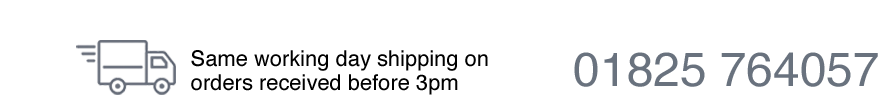Inkjet Cleaning Videos
We know how frustrating it is when you start printing an important batch of prints and you are let down by your inkjet printer. Printers need occasional maintenance and service, our 7 videos will show you how to keep your printer as new!
The videos below will show you how to
-
1 - Unblock your Printer Head
2 - Clean your Printers Head
3 - Clean your Printers Pump Cap
4 - Clean your Printers Wiper Blade
5 - Clean your Printers Spit Pad
6 - Clean your Printers Spigots
7 - Use Micro Drill to drill out Epson Spigots
8 - How to clean and maintain your wide format printer
In all of our videos there is a star performer! As good as our printer technician is it is not him! The star is Magic Bullet Print head Unblocker! You can purchase Magic Bullet below (included is 1 x free Essential Printer Maintenance Video with all 7 videos on).
|
Video 1 - Unblock Printer Heads This video demonstrates how to unblock a blocked printer head. A blocked printer head is when Ink dries on a print head, usually with a mixture of ink and paper dust. Do not run multiple cleans as this in fact makes it worse, as even more ink dries out and wastes ink! There is a new product available - Magic Bullet breaks ink particles down. |
|
Video 2 - How to Clean your Printers Head A printer can sometimes become blocked under the head. This video shows you how to solve this There is a new product available - |
|
Video 3 - How to Clean your Printers Pump Cap An essential piece of maintenance that is often forgotten on a printer is cleaning the pump cap. The pump cap is crucial in the general operation of a healthy inkjet printer. This video shows you how to clean the pump cap There is a new product available - |
|
Video 4 - How to Clean your Printers Wiper Blade The wiper blade wipes under the side of the print head and often gets ink dry on it. A perfectly clean wiper blade is essential in the running of a reliable printer. This video shows you how to clean the wiper blade
|
|
Video 5 - How to Clean your Printers Spit Pad The spit pad on a printer enables the head to clear ink after printing. A clean spit pad (sometimes known as a parking pad) in essential in the running of a reliable printer. This video shows you how to clean the spit pad. There is a new product available - |
|
Video 6 - How to Clean your Printers Spigots The spigots on a printer often get ignored when cleaning a printer. This video shows you how to clean the spigots and get a perfect air tight seal between your printer and cartridge. There is a new product available - |
|
Video 7 - Use Micro Drill to drill out Epson Spigots - ONLY TO BE USED AS A LAST RESORT!! Epson Desktop and Wide Format Printers can lose a complete color channel due to dried ink residues building up in the printer spigot holes. There is a new product available - Directions as shown in video -
|