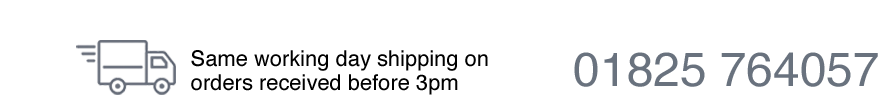Epson Stylus Photo 1400 Support Page
- How to Unblock your Epson 1400 Print Head
Video Description This video demonstrates how to unblock a blocked printer head. A blocked printer head is when Ink dries on a print head. Do not run multiple cleans as this in fact makes it worse, as even more ink dries out and wastes ink! Magic Bullet breaks ink particles down. Purchase Magic Bullet Printhead Cleaner below: 20% off RRP |
Video Description A printer can sometimes become blocked under the head. Directions as shown in video - Purchase Magic Bullet Printhead Cleaner below: 20% off RRP |
Video Description How to Drill out Epson Inkjet Spigots with Micro Drill Often the simple reason that you lose a complete colour channel on your inkjet printer is because the inkjet spigot that pierces the ink cartridge is blocked. Simply drill out the affected spigot with the correct size Micro Drill - purchase below... Purchase Inkjet Spigot Micro Drill below: |