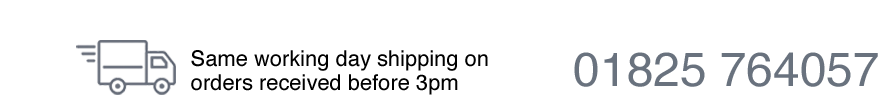Epson Stylus Pro 3800 Support Page
- How to Unblock your Epson 3800 Print Head
Video Description How to Clean an Epson 3800 Printer's Print Head If your nozzle check is missing in the same place every time, it is likely that paper dust has traveled up under the head, and has dried the ink. Good quality inkjet ink is not air drying, and needs the inkjet paper coating to dry the ink - paper dust will do just as well! To clear this blockage, John demonstrates how to clean the underside of your print head using Magic Bullet Maintenance Fluid. You will need a J Cloth Pad, Scissors, Magic Bullet Maintenance Fluid. Purchase Below: Purchase Magic Bullet Printhead Cleaner below: 20% off RRP |
Video Description How to clean your Epson Pro 3800 Pump Cap and Wiper Blade If you have a smear or indistinct nozzle check print out, it could be that your wiper blade is not evenly cleaning the underside of your print head. John demonstrates how to clean your printers wiper blade using Magic Bullet Maintenance Fluid. You will need a J Cloth Pad, Scissors, Magic Bullet Maintenance Fluid. Purchase Below: Purchase Magic Bullet Printhead Cleaner below: 20% off RRP |